Ideal-Analytics connects to data sources. They are of various natures ranging from normal database tables or spreadsheets with measures and the dimensions to third party analytics tools and even social network data sources.
When you have a Sales force account:
As a seasoned Sales force user you have been using Sales force accounts to get a fair connection of the Sales force process of driving and organizing your Sales activity. You know quite comprehensively the Sales force objects and also in quite likelihood the elements within those objects, you would also know the relationships within the objects.
Where you expected some additional help with your Sales force account?
From your Sales force accounts you would know the number associated in every object –the object here would hold the information of each stage of operation (e.g lead generation, accounts, contacts, etc. ). You might want to associate these numbers with other Sales force accounts and generate a strong-correlation-map of contacts and accounts for your line of business.
You might also want to go beyond and correlate these data with your in-house data culled from your intelligence from the market about relative sales figures, or of inventories for some product or some special information of competing products- the example would beggar description, the limit is quite extended. You would therefore want the Sales force data from one Sales force account or from various such accounts and then connect it to your in-house collected data, relate them and depict them in conjunction through some dashboard. YES, you have a ready solution through Ideal-Analytics.
What the analyst needs to do?
Ideal-Analytics reaches out to the data source through “Connectors”. For Sales force connectivity Ideal-Analytics provides a Sales force connector that requires a Sales force account user/password connection, and a token. These tokens are provided by Sales force to their account holders and are frequently and periodically updated and intimated to the customer. Once these credentials are provided Sales force opens up her objects and accounts to the user for use. A user then selectively picks up the required objects and elements. A query language called SOQL [ very similar but limited SQL] is also provided so that the proficient user [ who knows the objects, elements and their relations in Sales force well] can write one’s query and submits that for execution. The correct query would fetch fields and values and would show in the preview section. From this point onwards the data sources are treated just like general data sets in Ideal-Analytics.
The user can have her analysis on the Sales force data in terms of aggregating or averaging or other set operations.
The user can bring as well her data sets through other connectors and created data sets and place them side-by-side. Through a unique, elegant and niche mechanism of “System Connectors”, a user can then connect the two or more such data sets and analysis them integrally in single dashboards.
This is where Ideal-Analytics paces ahead and leaps further than all other BA or BI tools !
The integration in analysis: The design of decision solution – the reconciliation!
You have various data strewn all over your different applications. You have your Sales data as well through Sales force, you have even operations data and guess more…. You have some social network connectors. You however are the best judge to conceive some relations within them and you would depend on your acumen and judgement that might not have been previously undertaken! You have the full freedom! Ideal-Analytics provides you that!
Strike appropriate relations and fire the analysis- within an eye-drop you would get a pictorial relationship mapping on your dashboard! Change some of the inputs in any of the files, load the data sets all over again through repeating the process, you would see the change in your dashboard! All in minutes depending on the size of the data!
Beyond the usual and renowned BI tools:
The normal Bi tools would have excruciatingly laborious steps and many re-mantling and re-configuration to achieve this feat! Ideal does it very simply- the columnar data base approach of its internal warehouse that focuses on the processing and not on the storage, a slick, smart and individual account can easily deal with mammoth data culled from different applications with different formats.
The final meaningful integration of Sales and operations with named databases:
Sales force loved this feature and decided to have this connection tested out through a very strict process regime. They found Ideal-Analytics sailing through seamless and achieve results with insights acquired never before.
The users found that now even with separate applications of Sales and production and inventory and vendor performance and worker-productivity BUT not necessarily and mandatorily based on any ERP solution, they can analyse their operations and business so effectively and even so better- this amazed them. Users also loved it further when they found that Ideal-analytics can now be placed on top of some big-ticket-heavy-duty-distributed ERP and BI applications to garner independent data or collaborative data in any hierarchy of the organization. The latter feature caught the imagination of user who for other reasons did not buy it but subscribed to a free individual account! Ideal suits Ideally every user at any level with any need and does it so smartly!
In the world of data connectivity and data fetching and analysis Ideal paced ahead all others in the league!


Leave a Reply