A new release is released! Wow! Our usual pace is now a commitment! We did not “Claim” to bring releases every-month—We DO it! We DID it even this time also.
Meet our new release 4.2.3….
PIVOTing:
You have rows and columns where columns held facts for different rows. But you wanted some columns to be placed in rows showing records and the previous rows to go as columns. You would like to see the values through a Matrix transpose- Heuy! that is a big math!! Not anymore for Ideal Analytics.. You choose the fields you want to see as rows and you choose fields you want to see as columns and see how the values or measures fare. Then you want the change the arrangement! You want to know the values- how they change, do they mean anything. What these rearrangements reveal? Yes, Ideal Analytics provides you that just a click away.

Now watch pivoted table.

See that product source and product category has been rearranged form columns into rows. AND the sales are grouped into columns.
Pivoting helps not only understanding the relation of facts and dimensions better and the dependence of one dimension on to the other but also gives us the group measurements and the relative importance of the categories as far as the transaction data has revealed.
Pivoting is the most important aspect of any analysis tool that is used in business. Ideal Analytics has provided it simply at a button’s end.
Copy-in-copy-out!
Generally analysts are conservative in nature while it comes to declare their results of analysis. They would typically like to try a set of multiple analyses before they can make it available for others. Here is where Ideal Analytics helps. An analyst can do her homework in her personal dashboard and then transfer the whole when (s)he chooses to the publishable corporate dashboard which (s)he can share with her group or to outside-group members. But she would not want to repeat the entire exercise. She would typically need it done with a simple click. Ideal Analytics 4.2.3 now provides the users this opportunity. A user can copy-in a dashboard from her personal dashboard to a corporate one and vice-versa. She can also copy out some dashboard across accounts. A simple template helps her do that and the copied dashboard will automatically get appended in the new group.
Print out a dashboard
Some authorities or clients might want a paper document of the dashboard and that person does not have an account in the application. No problem! Ideal Analysis now allows to export dashboards to emails and to printers and to other artefacts like a .pdf file or in a .jpeg file like picture. Presentations are now jailed inside the application, you want it- you shell it out to someone you like and share it.
Overwrite views
Users might have drawn many views. Alternate business views are what they use to converge to an analysis plan. After a while she might want different views but some of the older views may not be relevant any longer. Why should she create and maintain junk views. She already has a lot and she has to carry along the huge number of views in the cloud. Ideal Analytics understands the problem; we have provided the overriding facility – overwrite your old views with new views, keep the identity intact and don’t bother of the cloud space.
A leader wants to see her team of users
As an account holder or manager you had created many users, many of them are really not logged in or are actively in use. Your boss wants to have a quick check on the total number of such non-active users. The boss asks for a complete list of users and their status, you hardly have any time. You need to get the information in a couple clicks. Ideal Analytics understands that and has provided that opportunity. Just get a list of those users in excel spreadsheet because you might want to use them in another application down the line…….you have it ready, while you answer to any such request over the phone you ship it to his/her email and lo and behold, she has it there – all when both of you held the phone and chatting- matter of a few seconds eh! Ideal Analytics gives you that!


Leave a Reply